DevBlog 4
🎮 DevBlog Week 4: (23/12/2024)–FMOD Implementation
By: Dennys da Silva
This week, I want to implement Fmod into my project
Since 1st year, I have been using Unity’s built-in audio system, and just recently, in 4th year, I learned about fmod and how much potential it can bring to developers. I wanted more control over how sounds behave in the game, like dynamic music changes and 3D spatial audio. FMOD is perfect for this since it allows me to make sounds react to the gameplay rather than just play static audio clips.
Setting Up FMOD in Unity
The first thing I had to do was to set up FMOD in Unity. I installed the FMOD Unity package and connected it to my project. Setting up fmod wasn’t too hard, but I had to go through some troubleshooting to make sure FMOD events were playing correctly. Once that was working, I started setting up my first sound effect. With FMOD integrated, I knew I needed a way to control all game audio in one place, so I created an AudioManager script and FmodEvents.
FMOD Audio Implementations
The first audio effect I worked on was a coin SFX. I made sure the coin sound effects played correctly when collected, so I decided to play a one-shot audio event. At first, I ran into some small issues where the sound wasn’t playing because the FMOD event reference wasn’t assigned correctly, but I just forgot to build fmod, and it worked perfectly. Every time the player collects a coin, a satisfying sound effect.
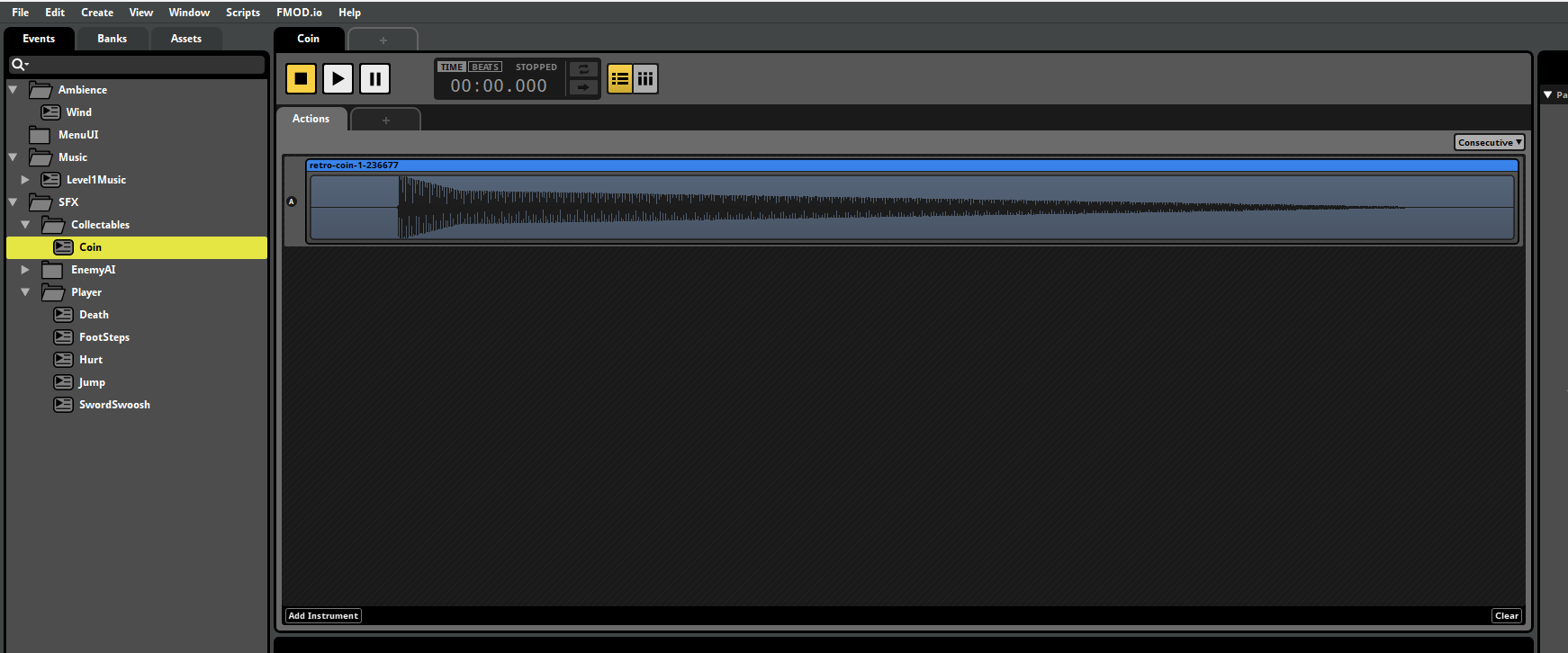
The next thing that I wanted to do was to set up the player sfx for different states such as:
- locomotion state, Footsteps while moving.
- jump state, Plays a sound when jumping
- attack state, Plays an attack sound when swinging a weapon.
- hurt state, triggered when the player takes damage
- death state, Plays a death sound when the player loses all health
after adding the audio to fmod I made sure to build this time so the events would appear in unity. After that, I added some code to the FmodEvents and AudioManager so I could add the audio reference and link it to the PlayerController script and it worked as expected.
After the player's sfx had been done, I wanted to add the sfx to the enemies. the enemies use a state machine just like the player, so I made sure to implement the following:
- attack state, Plays an attack sound when hitting the player.
- hurt state: Plays a hurt sound when the player hits the enemy
- death state, Plays a death sound when the player kills the enemy.
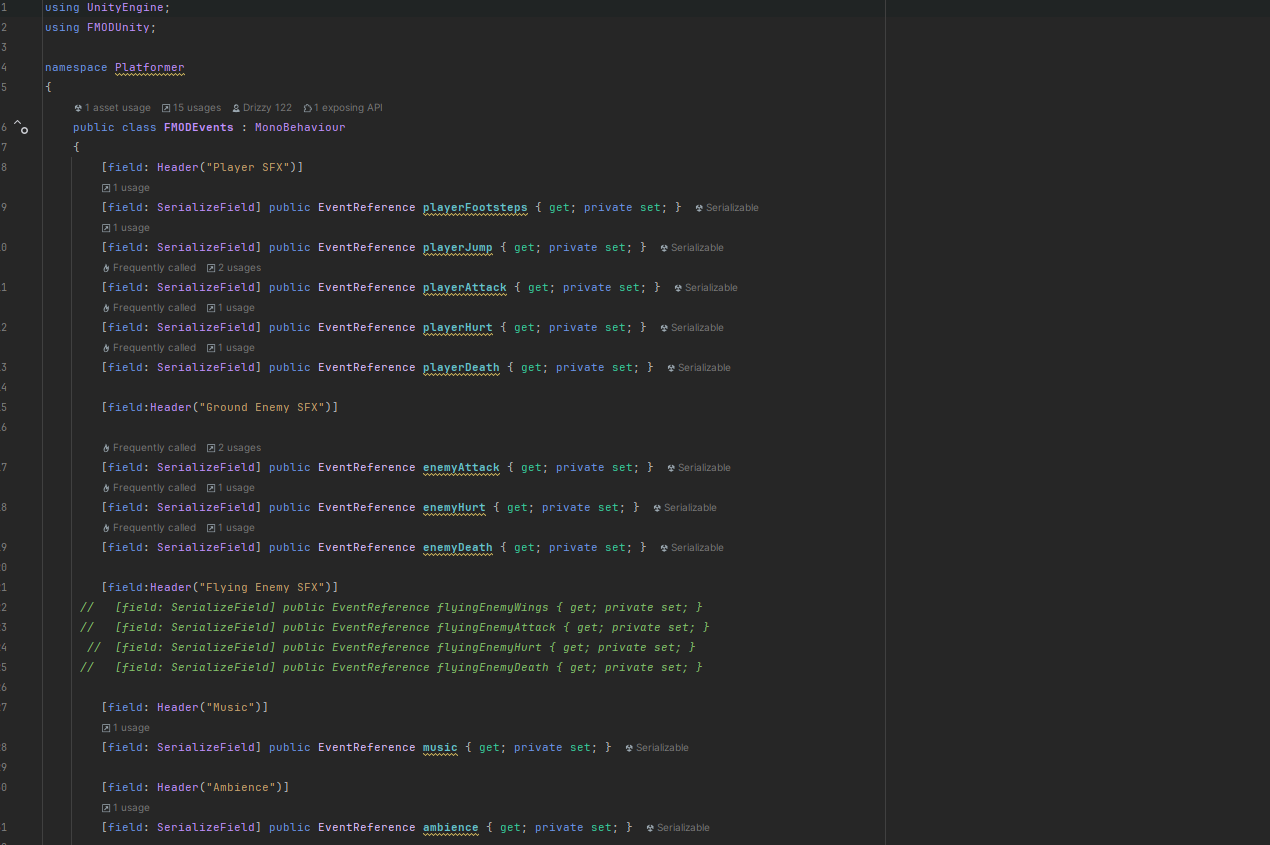
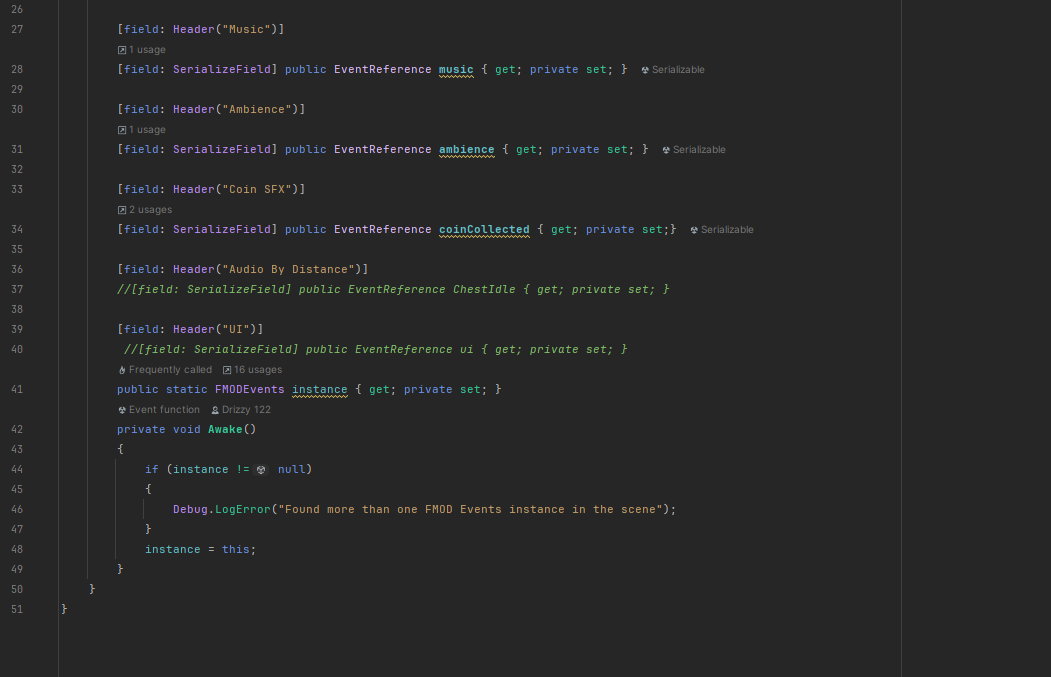
Music System and Ambience
I want my game to change the music theme when the player enters a certain location, for example, a forest music and then the player enters a cave and the music changes, to do this I added a parameter in fmod called Grayarea, I then made a new script that would handle this parameter and another script that would handle trigger enter in unity and so when the player enters a certain location the music would change
The same implementation would be added to the Ambience sfx, with a parameter called Area and when the player enters a certain location the sfx would change smoothly
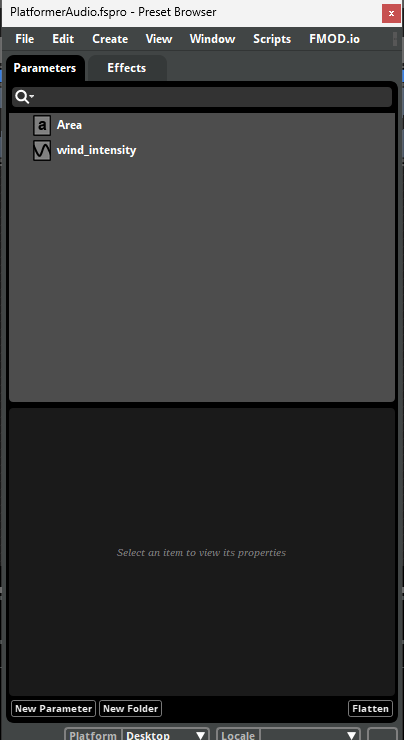
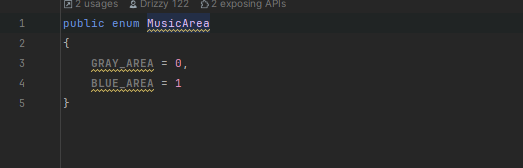
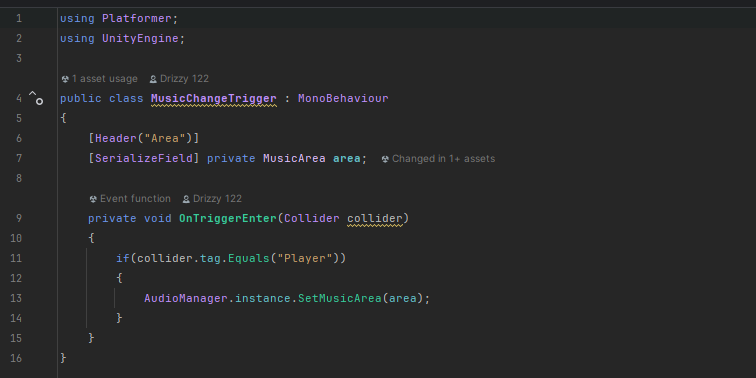
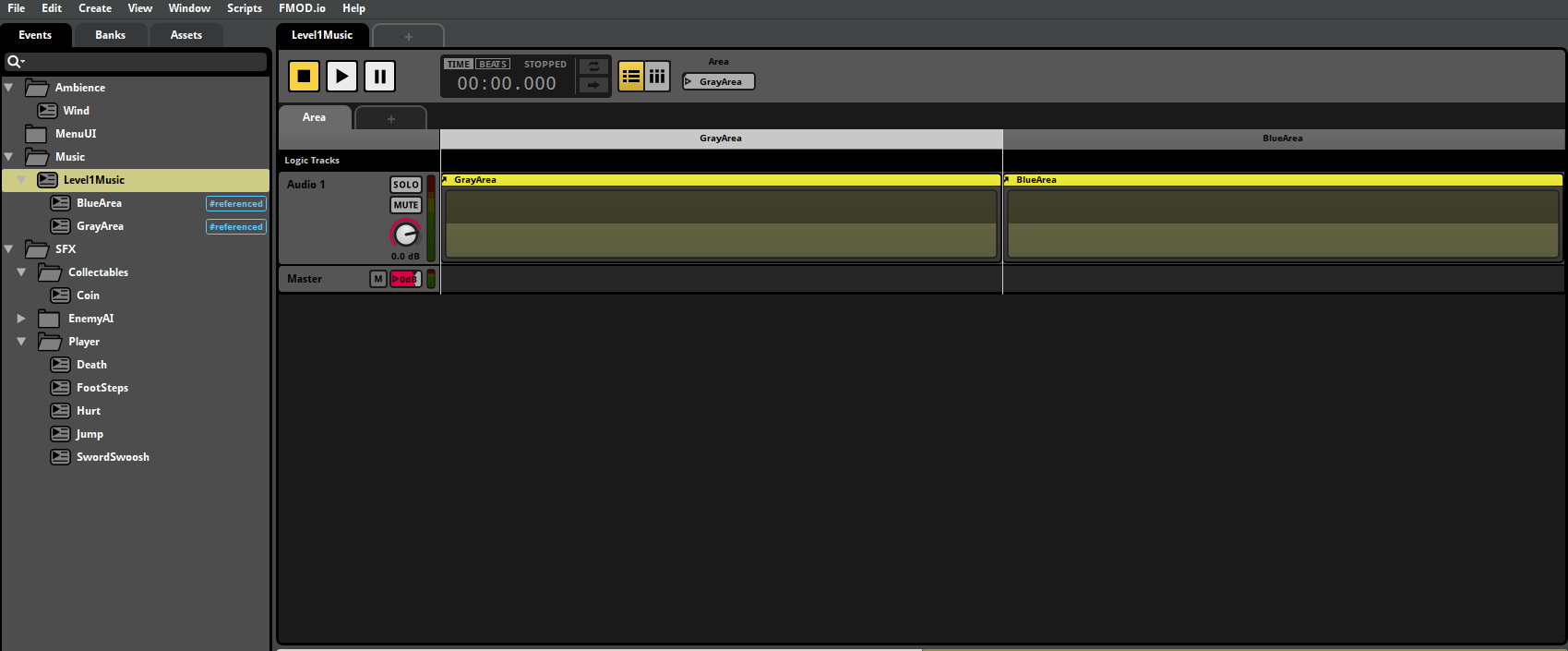
So far, FMOD has been very powerful, and I can already see how much better it is than Unity’s built-in system. There were some small frustrations along the way, but once I understood how event references, parameters, and instance management worked, things started to be easier to implement, there are still some other audio effects that I will implement but the basics have been added and its not my major priority to implement.
Get LyoAndAuri: Legacy of the guardians v1.5
LyoAndAuri: Legacy of the guardians v1.5
| Status | In development |
| Author | CaosGames |
| Genre | Platformer |
Leave a comment
Log in with itch.io to leave a comment.